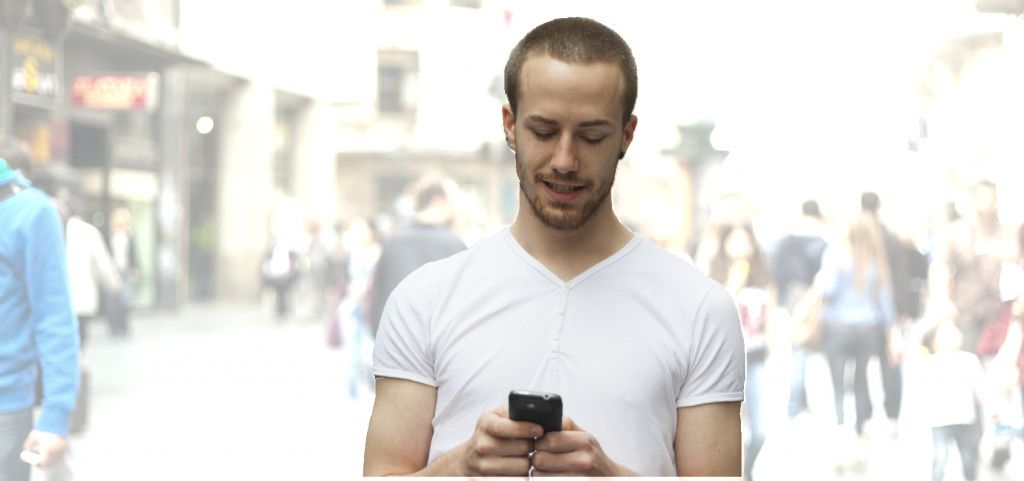
In this blog post we look at how you can get more out of your NAS with NAS storage virtualization. The file access virtualization technology of FileFlex can take the utility of your NAS to a whole new level.
Everyone needs more storage than typically available on the PC – home users for movies, videos, music and media and small businesses for shared files and backup. Enter the Network Attached Storage or NAS device. A NAS is a small, inexpensive Linux-based server specialized and built for storing and serving files over a network. The basic concept is this – here is a big storage repository that everyone over a network can use and requires no management, only a little configuration and works really well. The NAS allows you to automatically store, backup and share files from, or to any PC on the network and is a great media server.
We Need More Than Network Storage – We Need Accessible Storage
The introduction of the smart phone and tablet has changed everything. According to comScore, in early 2015 over 75% of adults in the U.S. owned a smart phone and now penetration is estimated at between 80 and 85%. Seventy-five percent (75%) of our workforce is now mobile, essentially requiring only a laptop and phone and able to work from any location. Sixty percent (60%) of online adults use at least 2 devices a day and 40% start an activity on one device and finish it on another.
As we travel with our shiny new mobile devices, we expect and demand that all of our information travels with us. We expect all of our files and folders to be at our fingertips. With the rise of the mobile worker our needs have shifted from storage to accessible storage and our paradigm shifted from device centric data to data continuity.
The Rise of the Cloud
In response to our needs for accessible storage and data continuity we have seen the rise of public clouds such as Google Drive, OneDrive and Dropbox, EFSS (Enterprise Private Sync and Share), private cloud and virtual private cloud solutions. These cloud storage solutions virtualize their storage. What I mean by that is files stored in the cloud are abstracted from their physical locations so that they can be accessed and shared from your devices. Files stored on your storage devices however are not virtualized. They have the technology, so you copy the files from your un-virtualized storage to their virtualized storage.
The Better Way – Virtualize Your NAS
The better way is to virtualize your own storage. You already own a NAS. Virtualize it. When you use FileFlex for NAS storage virtualization, you abstract the files stored on it from their physical location. Instead of accessing files stored on the NAS only through the network, when you use FileFlex for NAS virtualization you can access share or stream your files from any computer, any laptop, any tablet or any smart phone, from anywhere. You don’t have to upload or sync to third parties. Your data stays on your storage, on your premises, behind your firewall and under your control.
FileFlex NAS Storage Virtualization
FileFlex virtualizes your NAS so that you can access, share and stream your files from any device from anywhere. You can also let your family, friends or any email contact, by permission, access or stream your stuff. In fact, when you install FileFlex on your NAS, it becomes a gateway to all the devices and storage attached to your network. FileFlex doesn’t just stop there. You can also use it to virtualize your PC, FTP and server. Finally, you can link to your cloud providers so that all of your storage is at your fingertips through one dashboard.
My NAS Already Has Similar Software – Why Do I Need FileFlex?
Some NAS manufacturers already have software that allows users to access, share and stream files stored on the NAS to remote devices. Unfortunately however, that is where your device manufacturer’s software ends. It virtualizes access to the NAS, but nothing else. With FileFlex’s NAS storage virtualization, you are also virtualizing access to all the devices and storage that are attached to the same network. You are virtualizing access to your server, any server attached storage such as a SAN, DAS, private cloud or other NAS and every PC and laptop on the same network. A NAS with FileFlex becomes a powerful gateway into all of it. With FileFlex on your NAS, you can use that NAS to access, share, stream and perform remote multi-device file management functions to any and all your storage on your network. (Watch the demo to understand this better.)
It’s Free to Try
Still not convinced. FileFlex is free to try and easy to install. Watch the demo below to see it in action. Click here to try it yourself.
Get it now